By This Method You Can Re-lock Your BitLocker Drive Manually By A Single Click
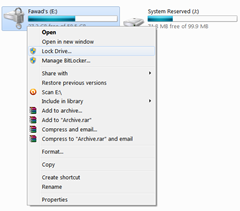
BitLocker is a popular Drive Encryption for Windows it is available on Windows 7 Ultimate or Later versions.
It is Easy to Use But have a drawback that drives locks only when System is Restarted.
If you have to Lock Your Drive You Have To Restart PC it was only Available option to Lock .
Even If We Hibernate our Laptop Drive Remain Open.
Now by just adding registries Now You can Mount/Un Mount your BitLocker Drives.
Download File From Here
To Add Lock Option:
- Extract the Add Lock Menu.zip
- First run Lock-bde.vbs and give permission if ask for.
- copy Lock-bde.vbs to C:\Windows\System32 Click continue to give permission.
- Now run Add_lock-bde.reg click Yes and Ok
- Check Lock Option on Your BitLocker Drive by Right Click on BitLocker Drive.
To Remove Lock Option:
- Delete Lock-bde.vbs file from C:\Windows\System32 that You copied to Add Lock Option.
- Run To Remove Bit Lock Menu.reg.
I want more and more articles and blogs please post soon such informative information.
ReplyDeleteAndroid Developer in Pakistan
I was getting bore since morning but as soon as I got this link & reached at this blog, I turned into fresh and also joyful too.
ReplyDeleteiPhone developer in Pakistan
Easy to setup and easy to use. Well done!
ReplyDeleteMan tooo goood! thanks a lot. this was really irritating but now the problem is solved
ReplyDelete1. Open Command Line by typing cmd.
ReplyDelete2. Type manage-bde -lock X: //where X stands for the drive letter you want to lock.
Appreciative :)
ReplyDeleteThe Lock option is not working with the normal user account. It requires administrative rights to lock the drive. Please share the solution to Lock the drive with normal user rights. Thanks
ReplyDeletegreat job .... very usefull
ReplyDeleteGood article and informative... May I share an article about Florence alongside Arno River in http://stenote.blogspot.com/2018/01/florence-along-arno-river.html
ReplyDeleteWatch the video in https://youtu.be/Wzp8pgiZn7c